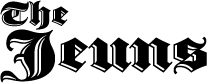How to make ChatGPT read its responses on iPhone, Android, and PC
March 5, 2024 | by The Jeuns


OpenAI recently introduced a new feature that allows ChatGPT to read responses aloud on both iPhone and Android devices. This feature is a welcome addition for users who want to have their conversations with the chatbot read back to them. The Read Aloud feature is simple to use – users can tap and hold a message they want ChatGPT to read and then select the Read Aloud button.
This functionality was particularly useful for one user who traveled to Barcelona for an event last week. While exploring the city, they had questions that ChatGPT was able to answer. Instead of searching for information online, the user could simply ask the chatbot. The convenience of having AI-generated responses read aloud made it easy to continue conversations while on the go, such as while boarding a plane.
Overall, the addition of the Read Aloud feature by OpenAI enhances the usability of ChatGPT for users looking for quick and convenient access to information. The ease of use on both iOS and Android devices makes it a valuable tool for those engaging with generative AI technology.
RELATED POSTS
View all